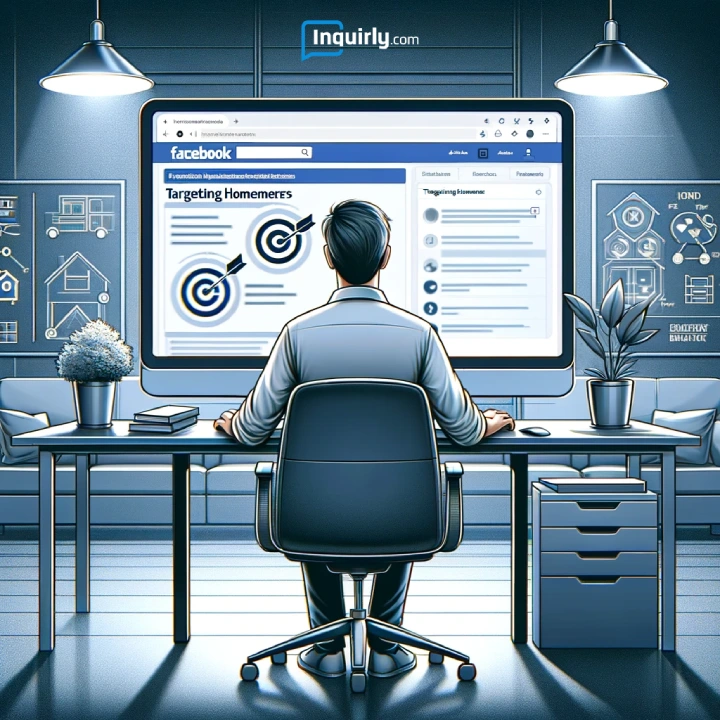Did you know that in 2024, 81% of consumers read online reviews for local businesses? That means Google remains the most-used website for checking up the companies. In this article, we will guide you on how to add Google reviews to your website, tailored specifically for your industry.
For businesses in fields such as plumbing, biohazard cleaning and HVAC, having positive Google reviews can significantly increase your business credibility and attract new customers. Let’s take a look at why Google reviews are important and how to use them successfully.
Why Google Reviews Matter
Gaining Trust and Credibility – first impressions are very important and have a great influence on the decisions we later make. When potential customers search for your business services, the first thing they often see is the star rating and reviews on Google. The more stars you get the more trustworthy and reputable you seem in others eyes, and that is the excellent first impression.
Besides the start, digital word-of-mouth is also crucial. Happy customers sharing their positive experiences can significantly influence potential clients who are researching your services.
SEO – Google reviews improve your local search ranking. The more positive ratings you have, the higher your business is likely to rank in local search results.
Service Improvement – reviews help you understand what aspect of your business is doing great and which needs some improvements. It also helps you get more insights into what customers value most about your service, whether it’s efficiency, professionalism, or technical expertise. Overall, by analyzing these feedbacks you are able to improve your services and address any recurring issues.
Increased Conversions – when visitors see real feedback, they are more likely to choose a service with a high number of positive reviews, leaving your competitors behind.
5 Steps to Add Google Reviews to Your Website
Here, we provide a step-by-step guide
1. Create or Claim Your Google My Business Profile
Make sure that your business is listed on Google My Business. In case you still haven’t done it yet:
- Go to the Google My Business website.
- Sign in with your Google account.
- Enter your business name and address.
- Choose your business category (e.g., plumbing, HVAC).
- Verify your business through the verification methods provided (phone, email, or mail).
2. Collect Reviews
- Ask customers directly for reviews after the service is done
- Send follow-up emails with a direct link to your GMB review page
3. Find and insert the Google Reviews widget
- Choose a widget or plugin that displays Google reviews, this could be EmbedReviews, Google Reviews Widget, or for WordPress users – WP Business Reviews.
- Create an account and link your Google My Business profile.
- The most common way to embed Google reviews is by copying and pasting an HTML embed code to your website’s backend.
4. Embed Google Reviews Manually
- Scroll to the review section on your GMB account, where your customer reviews are listed.
- Open your website’s HTML editor.
- Manually copy the text and star rating from the Google reviews.
- Paste the text into your website’s HTML.
- Include a hyperlink to the original website for authenticity.
5. Monitor and Update
- Systematically update your website with new reviews.
- Keep an eye on and report any fake or inappropriate reviews.
Things to Consider
Do not delete objectively bad reviews, showcase a mix of good and negative ones to provide a realistic image of your company.
Make sure that you have permission to show feedback from customers while protecting their privacy and following legal regulations.
Conclusion
In this article, we have provided useful information and a step-by-step method for effectively integrating Google reviews into your business. In short, setting up your Google My Business profile, choosing an integration method and staying engaged with customer feedback are the steps that will lead your business to growth in client base and boost in reputation.
Learn More About the Impact of Online Reviews.